Strange things start happening once a company no longer has any meaningful competition, and the Air 2S from DJI is a prime example. Like all of the company’s offerings over the past several years, it’s an absolutely top-quality platform that provides robust capabilities in both its flight and imaging performance. However, it also has some important limitations—a few of them seemingly arbitrary—which it is important to understand before you buy it simply because you can afford it and it is the “latest and greatest” from the world’s leading manufacturer in the industry.
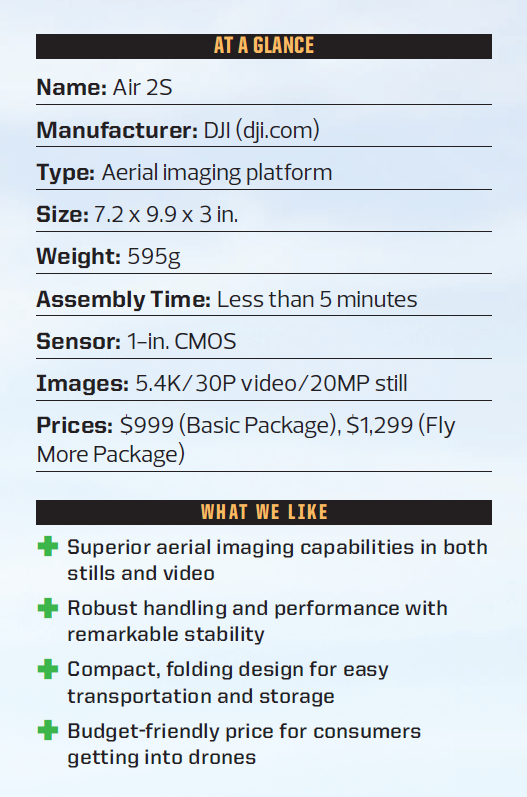
The Basics
To begin with, let us consider the Air 2S as a small uncrewed aircraft system (sUAS)—a flying machine that we intend to operate in the National Airspace System (NAS). In this regard, our top concerns must be safety, reliability, and performance. The Air S2 excels in all three categories. Incorporating an Automatic Dependent Surveillance-Broadcast (ADS-B) receiver, the S2 will alert you through the DJI Fly app when a crewed aircraft equipped with an ADS-B transmitter is in the vicinity.
ADS-B is nearly universal at this point on the type of small, general aviation aircraft that are most likely to be operating near us as remote pilots, making this an incredibly valuable tool. Unfortunately, it won’t tell you which direction or how far away the aircraft is, but you’ll likely see the warning before you can hear it. That gives you precious extra seconds to heighten your situational awareness of the surrounding airspace and begin a descent or other maneuvers to potentially move your aircraft out of harm’s way.
Regarding the question of reliability, circumstances didn’t permit me to log hundreds of flight hours to test the platform’s mechanical reliability or establish a mean time between failure. However, the S2 is reliable in that its performance is remarkably steady, even in extremely challenging environments. To test its ability to fly safely in high winds, I visited Hood River in Oregon’s Columbia River Gorge. Recognized as the kite surfing capital of the world, the wind blows constantly—and hard. Even with a pair of flags whipping in the wind behind it, the S2 hung stone steady in the sky.
At altitude out over the river, I received high wind warnings through the app, but maintained confident control of the platform throughout my maneuvers. This is an aircraft that will go where you tell it and stay put when it gets there. This is thanks to DJI’s highly refined flight control system technology, assisted by the fact that it incorporates a three-band global navigation satellite system (GNSS) receiver, picking up signals from the United States’ GPS, Russia’s GLONASS, and the European Union’s Galileo constellations.
Still, as always, it is prudent to take any manufacturer’s claims with a degree of caution. DJI claims the S2 can hover for 30 minutes on a single battery charge. During my own hover test, conducted on a 76-degree Fahrenheit day with no wind, I was only able to wring 23 minutes and 9 seconds out of a brand new 3,500mAH battery—and that was by flying the aircraft until it tried to initiate return-to-home on its own owing to a low-battery warning. When maneuvering, flight time dropped to 20 minutes and 10 seconds.
This is still a very good showing for such a small UAS, but I don’t know how you get to 30 minutes unless you’re flying inside one of those indoor skydiving machines turned up to 11.
Finally, when it comes to performance, the S2 is a potent little aircraft. Switching over to sport mode, I was able to keep pace with a kite surfer as she was literally flying across the waves while simultaneously holding my position against the wind blasting down the gorge. In calm air, the S2 provided tight, buttery-smooth controls making it as easy as it can be to pull off complex maneuvers like manual turns about a moving point.
While speed and maneuverability are crucial for capturing a dynamic still photo or video, they are also important for the safe operation of the aircraft: giving you, the pilot, the ability to quickly move away from an emergent hazard or navigate a complex environment. In this, you would be aided by not one, but two, forward-facing collision avoidance systems—with which one is active being determined by the speed of the aircraft and its pitch relative to the horizon. The S2 also incorporates a rear collision avoidance sensor, as well as belly-mounted optical flow system and an infrared altimeter.
Picture Perfect
Of course, the ability to fly safely and make aggressive maneuvers is all in the service of capturing aerial imagery. In this regard, the S2 is, once again, a top performer. Its three-axis gimbal mounts a camera with a one-inch CMOS sensor, capable of capturing 20 megapixel stills and 5.4K video at 30 frames per second. If your mission allows you to bump your video resolution down to “only” 4K, you are able to capture up to 60 frames per second.
I’ll refrain from offering my personal opinions regarding the performance of the camera. Instead, I captured a number of aerial photos across different environments that accompany this article, so you can judge the image quality for yourself. I will say that having a 20-megapixel sensor is a significant benefit if you are a professional photographer or enjoy making prints of the images you capture.
With a 20-megapixel image, you have the option to crop an image in post to improve the composition while still having plenty of pixels left over for high-resolution printing.
One nice feature is that the S2 itself incorporates eight gigabytes of internal memory for photos and video. That isn’t huge capacity, being only enough to capture 10 minutes of 4K video at 30 frames per second, but it is a nice reserve in case you forget to install a microSD card and only discover that fact once you arrive at your mission site.

The Air 2S features a high-intensity LED on the belly of the aircraft which can be activated from the controller. While it has the potential to ease spotting of the aircraft, the beam has a relatively narrow field of view—making it most useful when it is almost directly overhead.

With sport mode engaged, the Air 2S is an agile, high-performance aerial imaging platform, well suited for capturing dynamic sports such as kite surfing in the Columbia River Gorge. Just watch out for those shroud lines!

With a 20-megapixel camera and solid flight performance, the Air 2S would make a great small commercial UAS for missions such as monitoring the progress at a construction site, were it not for limitations deliberately put in place by DJI.
Your interface with the S2 is a conventional two-stick controller connected by a USB-C cable to your Android or iOS device, which provides video and telemetry downlinks as well as control over aircraft settings via the DJI Fly app. The controller itself mounts your smart device above the joysticks—instead of below them, as has been the case with DJI’s small, folding platforms since the release of the original Mavic in 2016. Bowing to industry convention in this regard is a welcome change for DJI, as the smart device is both easier to see and access in its new home.
However, it is in the pilot interface that some of the S2’s peculiarities begin to reveal themselves. To begin with, like DJI’s other recent controllers, the joysticks can be unscrewed from the gimbals and tucked away in a pair of notches built into the side of the controller. In theory, it’s a great way to protect the gimbals from damage and reduce the profile of the controller during transportation and storage. It can also have some less-beneficial side effects, unfortunately.
During one of my test flights, as I was returning to the launch site with a low battery warning, the right joystick managed to unscrew itself and fell on the ground. Given the totality of the circumstances at that moment, I wasn’t comfortable taking my eyes off the aircraft and kneeling down to look for it. So, I put my thumb directly on the gimbal and managed to bring it home that way.
This wasn’t a critical failure, but it could prove to be a significant distraction during a complex mission—and the fact that the “Fly More” combo comes with an extra pair of joysticks suggests that I am not alone in having this problem. This is something to watch out for and potentially even practice during your proficiency training with this aircraft.

The controller that ships with the Air 2S is notable departure from many of DJI’s previous designs: it mounts the display above, rather than below, the control sticks. The sturdy retaining clamp, large enough to accommodate the latest smartphones in a protective case, also houses the controller’s antennas.
Fly less
To interface your smart device with the UAS requires an app called DJI Fly. Upon learning this from the user’s guide, I pulled out my Android-based smartphone and typed “DJI Fly” into the search bar on the Play Store. To my considerable surprise—so much so that I actually screen-captured the page—there was no DJI Fly anywhere to be seen. Considering that maybe the name of the app was a misprint, I tried in vain to connect with the aircraft using the DJI Go 4 app.
Growing increasingly frustrated, I did a Google search on my laptop for “DJI Fly” and found a result on the DJI website. Pulling it up provided me with a description of the app and verified it was the correct option to use with the S2. At the bottom of the page, I spied a QR code that would allow me to download it to my smartphone. Incredulous, I launched my camera app and pointed my phone at my computer screen, thinking to myself, “This is not the way a leading 21st century technology company does business.”
After bypassing two separate safety warnings that “this type of file can do harm to your device,” I finally managed to get the app installed. Then, to my further surprise, I had to pair the aircraft with the controller. This made me think of nothing so much as binding a $150 foam airplane transmitter, prompting me to wonder why this had not been done at the factory—as it had been for the dozen or so other DJI drones I’ve owned and flown over the years?
Facing no meaningful competition in small UAS market, DJI no longer must confront the imperative of providing a seamless customer experience: why not let the customers do the work themselves and make a couple of extra bucks? It’s not like there are any other companies producing a comparable product at a comparable price.
After I had I updated the firmware and confirmed video, control, and telemetry links were functioning nominally, I headed out to the field to commence my test flights. One of the first things I discovered is that I really don’t like the DJI Fly app. The default view is extremely spartan with only the most basic flight information displayed. Items I’m accustomed to seeing on screen full time, such as the pitch angle of the gimbal, would only fade into being when I made an adjustment, and then vanish again a moment later.
Perhaps my greatest concern was with how the app displays feedback from the collision avoidance system. Rather than the familiar bow-shaped representation of the range to nearby obstacles that change from green to yellow to red as the aircraft draws ever closer, Fly applies an orange “glow” along the very edge of the screen to indicate where there are obstructions. For such a crucial piece of information, it’s too subtle and easy to miss.
I appreciate the desire for an uncluttered display, but the Fly app takes this laudable goal way too far. Immediate access to flight information is a cornerstone of situational awareness, and situational awareness is essential to maintaining the safety of flight.

The DJI Fly app offers a limited amount of telemetry, requiring the pilot to tap on-screen indicators for more detailed information about vital facts such as the direction home and the amount of flying time remaining.

Although DJI advertises the Air 2S will fly for 30 minutes on a single battery charge, practical testing revealed 23 minutes to be a more realistic figure, even in optimal conditions.

Even in a brisk wind that brings flags snapping to attention, the Air 2S is more than capable of holding its own, owing to its advanced sensors, flight logic and powerful electric motors.
Cui bono?
Two thousand words ago, I asserted that strange things start to happen when a company—any company—no longer faces significant competition in the marketplace. Essentially, it begins to compete with itself which, of course, is no competition at all. Instead, it seeks to herd its customers into product silos based on their ability to pay—even if that means effectively sabotaging their own offerings.
The first time I saw DJI implement this strategy was with the release of the ZenMuse XT2: a combined visible-light/thermal imaging camera system. The original ZenMuse XT had been compatible with the Inspire multirotor, being DJI’s only heavy-lift, interchangeable-payload platform at the time. However, by the time the XT2 was released, the company decided it would rather make $9,000 by selling you a Matrice M200 than $3,000 selling you an Inspire, so they made sure the XT2 was only compatible with the M200.
There was no technical reason that this should be true, but DJI realized that most of the entities purchasing the XT2 were fire departments and other public safety agencies, and they could afford a $9,000 drone.
The Air 2S is aimed at the high-end consumer or low-end professional aerial imaging market. It will give you great stills and video at a price no other company can match because they lack DJI’s economy of scale. However, the hardware could easily be put to use in more professional applications, such as orthomosaic mapping. No doubt the results it is capable of delivering would clobber my original Mavic Pro with its 12-megapixel camera, which I have used for countless mapping missions over the years.
However, that isn’t an option. Don’t take my word for it: ask the two industry-leading photogrammetry software providers. In the Pix4D customer support forum, a community manager named Kapil Khanal wrote, “Pix4Dcapture, our flying app does not support the Mavic Air 2S. At the moment, there are no plans to support it.”
Referring to the 2S’s immediate predecessor, the Mavic Air 2, DroneDeploy’s customer support team is even more direct: “While we support the latest versions of the DJI SDK known to work with Mavic Air 2, waypoint missions are disabled via DJI firmware on Mavic Air 2. Because of this, flight apps such as DroneDeploy, and even DJI’s own apps, do not allow for waypoint missions. As a result, users cannot fly autonomous missions with the Mavic Air 2 on the DroneDeploy App.”
There is not a doubt in my mind that the 2S hardware would deliver high-quality orthomosaics. However, DJI won’t allow that to happen because they have determined the people who do this type of work are able to pay $1,500—or more—for an aircraft that will, such as the Mavic 2 Pro or the forthcoming Mavic 3 series.
So, if you want to shoot aerial photos and video, the S2 is a great platform that will no doubt serve you well. However, it is equally important to recognize what it can’t do, and the fact that those limitations were a deliberate choice made by DJI.
All new journalists are taught to ask one question: Cui bono? Translated from Latin into English, it means, “to whom is it a benefit?” Here’s a hint: not us.

The aerial perspective provided by small UAS creates the possibility for unique images that would be difficult, or even impossible, to capture by any other means. With its 1-inch CMOS sensor, the Air 2S makes the most out of each opportunity.




















Will DJI make DJI RC compatible with mavic air 2s ? And when?