A pocket-size drone that is perfect for all those selfies
The best camera is one that you can easily have on hand to get the shot when it happens. The new Flitt camera drone is small and easy to carry, so you can always be ready for those aerial selfies.
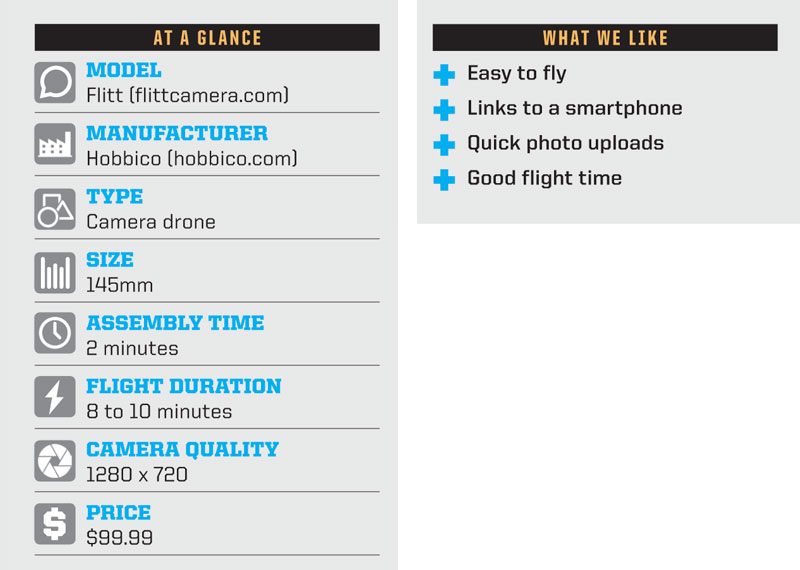
Highlights
Intended for first-time pilots, the Flitt comes completely assembled and is easy to operate and fly. Everything is neatly packaged; inside the box is the drone, a battery,
a USB charger, blade guards, extra props, and a quick-start guide. With the drone folded up to its travel size (5.7 x 1.4 x 1.3 inches), it can easily fit in your back pocket, backpack, or purse. While you do have to snap off the prop guards, there is no need to take off the props off before you fold it up.

The first step in preparing the Flitt is to get the battery out and start charging it. Two sliders on the bottom of the drone have to be moved outward, then you pull out the prop arms and use your thumb and finger to grab onto the battery and pull it out. The included charger can be connected to any USB power source; a solid light on the charger shows that it’s charging, and a blinking light means it’s fully charged. While all that is happening, you can download the app. If you have an iPhone, you will need to search for “Flitt Camera” (not just “Flitt”) at the App Store. That is pretty much all there is to it—the Flitt is now ready for some flying and photos.

The drone can be flown with or without the prop guards, and the props stay on when you fold it up.

The camera can be adjusted at an angle by pushing on the corner.

Taking Your First Photo
If the Flitt is your first drone, understand that the controls are based as if you are sitting inside the drone. By default, right is right when looking at the screen on the phone or looking at the drone directly. If you rotate 180 degrees, then the controls will seem to be backward. If you push the control forward, for example, it will move toward you instead of away. It just takes just a little time to get the feel of it, but once you do, it will quickly become second nature. If you get disoriented, just let go of the controls and the drone will hover in one spot. Note: In Settings, you have the option to select what “front” is (i.e., whether the camera is toward or away from you). This helps keep orientation if you want to take landscape photos or fly around FPV.

The battery is installed at the bottom and can be charged using any micro USB connection.
Aerial Recap
Flying the Flitt is about as easy as it gets. First, attach the propeller guards, which are clearly marked to indicate which arm each goes on. Then go to the Wi-Fi setting on your phone and pick the Flitt network, input the password, and make the connection. Open the app to see the view from the camera; the first time I started the app a few screens showed how to use the app. When you’re ready for takeoff, push and hold the one-tap takeoff-and-land button for two seconds to unlock it. With a second tap on this button, the Flitt takes off. Once in the air, the Flitt will hover in one spot waiting for your next order. An altitude slider bar controls just how high the Flitt will go, and sliding from left to right will adjust the angle of the Flitt so that you can frame the shot. On the right of the screen is the control stick (a round circle) that controls the Flitt’s forward/backward and left/right movement. The Flitt stays in one spot well, so it’s easy to use to take an aerial selfie. Landing is just as simple as takeoff: Just push the takeoff/land button and the Flitt settles back down.
Bottom Line
There is nothing to getting this bird in the air, and once there, you will find it easy to fly and control. Taking photos and videos is really simple. Before you know it, you will be a master of aerial photography.




















Hello there.
The three batteries this here “Old-fart” (nearly 70) bought to go along with the flitt need seperate chargers if I want to charge all at one time. Do you know where I can order the chargers?
Thank you for your valuable time.
Respectfully,
Michel J. Gaudet
PS_ name said same as Michael… just no ‘a’ – NOT my idea! 😉
When I take a video or pic the images are not stored in the gallery. Where are they? Also when I have the Flitt on I tried to adjust the camera brightness setting and it kept saying I wasn’t a connected to the camera. What? How do you contact the company for returns?
My Flitt just turns off automatically and falls to the ground. It pops up and says something about a motor. What is wrong with it?