I love everything about editing video: the software, the equipment, and how you can spend 40 hours working to get a 3-minute piece just right. When it comes down to it, I realize what I love most is the look on other people’s faces when they watch my work. Whether you’re an up-and-coming freelance editor or want to share a better vacation video, here are some of my secrets to creating great videos.

This shot is an example of B-roll. It will help define environmental surroundings to your audience without a single spoken word. Having the scopes available when you’re tagging clips can help you know at a glance if there’s anything technically wrong with your clips.

Titles and transitions are an easy way to set the pace and guide for your viewers when you’re not working on a narrative piece. Remember to allow enough time to read the titles. My guideline is to allow enough screen time for the title to be read three times.
This tip may not make sense until you’ve experienced it. If you’ve never been on set for a production you’re going to edit, start getting involved. Ask to attend the shoot and watch out for continuity. As you watch or take video, visualize how you’ll cut the scenes. Remember, you’re the one putting this puzzle together, and you want to make sure you don’t reach the end only to find out you’re missing pieces.
Learn to use your B-roll
B-roll is the material you cut away to during an interview or demonstrative video. For example, RotorDroneMag.com has a lot of product review videos, which would be quite boring if all you had to watch was a person speaking while standing behind a drone. Instead, when the speaker mentions a feature of the drone the video cuts away to a closeup of that feature or to footage of the drone in flight. Cutting away to B-roll also allows you to put words in your speaker’s mouth or clean up someone whose favorite word is “umm.” With some creative audio editorial and plenty of B-roll, you can make anyone speak eloquently about any topic.
Understand your camera and its limitations
I’ve been a huge fan of camera technology for years. Make sure you research what you’re buying thoroughly and understand its features and limitations. If you’re just shooting aerial footage on a small drone, then a GoPro is fine. If you plan to get into higher level photography or videography, then you’ll probably want something that allows you room to grow like a DSLR or even a traditional camcorder. Also, make sure that you have a basic understanding of the type of files it captures to. Some require converting to a different format before you can even begin to edit, although a lot of the popular cameras will shoot to a file that is readable by most computers. You can easily load the file onto your computer and play it back, but editing with the native camera format can be a chore and very processor-intensive to decode. This is where you need to know what format works with your editing system and convert your footage to that codec for better playback when time permits. If you find that your playback is choppy or stuttering, first confirm you’re not mixing frame rates. You may be trying to play back 29.97 footage mixed in a 23.98 timeline, and the system is throwing away arbitrary frames to create that frame rate. If frame rate is not the issue, try reducing your playback quality or turning off the video to your external display.

The camera man seen here is a long time coworker and trusted friend. I rely heavily on his eye to get the shot, but I’m never far behind to comment on framing, or suggest new angles for the shot.
Work backwards
Before I begin working, I ask my clients a question: What do you need to walk away with when we finish editing? It’s important to understand where the content will be displayed. I’ve edited content that has been shown on everything from a cell phone screen to a jumbo-tron style display, and each has its own unique requirements. If you are working with all HD resolution footage that was shot well, then you have a lot more options. Creating a deliverable from properly shot material will make your life a lot easier. The majority of deliverables have some sort of file and or disc like a Blu-ray. Pay attention to footage you have and ensure that you can deliver.
Watch all of your footage
One of the first things you learn as an apprentice in the cutting room is that you shouldn’t start cutting a single frame until you’ve watched your footage. Sitting down to at least skim through all of the footage is a huge help. Some editing software will even allow you to flag shots on the fly or tag them with metadata so you can search for them later by keyword. Even if you shot all the video yourself, there is still value in watching it on screen the same way your audience is going to view it.
Whistle while you work!
If you’re putting together a demo reel, chances are you’ll be working with one or multiple music tracks to keep the pace going. Once you’ve selected your score, do yourself a favor and familiarize yourself with setting markers on a track. You can literally do this with your eyes closed as long as you can keep a beat. Start by loading your music cue into the timeline and playing it back to make sure you can hear it. The keyboard command will vary based on your software, but in Final Cut Pro 7 it’s the “M” key. Rest your finger on the key, sit back, press play, close your eyes and start hitting that “M” key in rhythm to the beat. It also helps to tap your foot. The results will give you an audio track with a blueprint indicating where to start and end your edits. Do this for every piece of music you’ll be using and use the marks as guides for fading out of one track and into the other. Don’t take the markers literally and feel you have to put an edit on each one; they’re just there to help you. You are still in control of the cut.
Keep it simple
Most editing software has a ton of available effects. Don’t feel you need to use them all! Transitions, effects and filters that are plastered all over the timeline just make the video look amateur. It will be very clear that you are relying on cheesy effects to distract from lack of footage or inspiration. It’s better to present a piece that’s shorter than you intended than posterize eight shots to fill time. There is a time and place for effects and transitions, and it’s usually—but not always—at the beginning and end of a sequence. Use transitions as needed,just please use them sparingly.
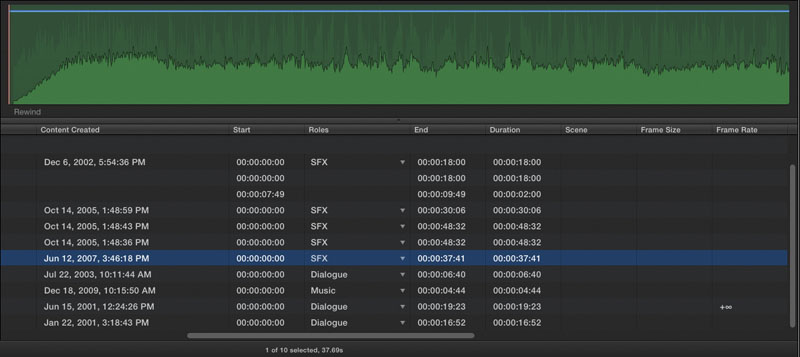
Tagging clips into “rolls” allows you to organize material into categories. You can turn them on and off and save multiple versions to enable and disable as needed in your project. Rolls can also be set into smart bins to quickly find what you need. This is helpful when delivering audio in split tracks to be finished at a sound facility later.
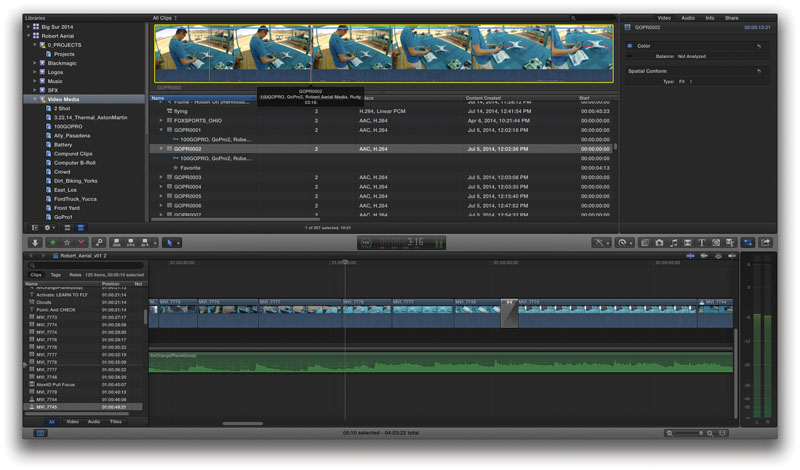
In this image you can see some of the keywords applied to shots. I can search for the keywords Robert/drone/bench and the results would produce every shot that I’ve tagged with that info. This also works for framing such as “WS” for wide shot or “CU” for closeup.
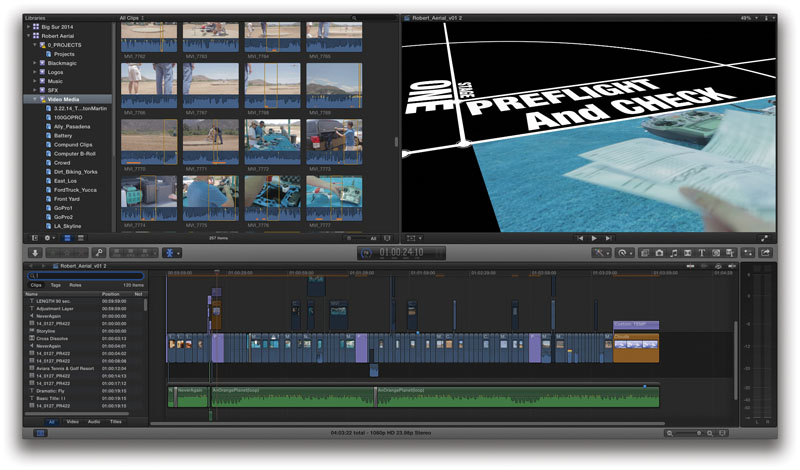
Some applications allow for customization of the interface. The default layouts are usually well thought out, but don’t be afraid to experiment. Some editors prefer a list view of their clips instead of thumbnails for example. Others like to close out just about every window and keep things minimalistic.
Get inspired
There’s nothing wrong with researching what others are doing and picking up techniques. I’ve spent a lot of time watching movies and episodes, paying more attention to how the shows are cut than to the story. As you watch your favorites, pay attention to what the editor is doing to keep you engaged. Usually the right combination of music and perfectly timed cuts keep the video flowing. If you’re working on something like a documentary or even as close to home as your summer vacation video, B-roll is what’s going to sell it. Cut away to as much content as you can that’s relevant to what is being discussed.
Know your audience
When you’re sitting down to begin work on your project, keep your audience in mind. Do you need special considerations for their age? Is the church group going to be OK with you using some ‘80s metal for the score? Realize that everyone won’t understand all your inside jokes and edit accordingly. You don’t need to justify every edit, but when you sit back and watch your work, ask yourself if it accomplishes what you need it to for the audience. This is especially important when working on a demo reel. Reels are meant to impress the viewing party enough to take note of your talent, pause at the end on your contact information and pick up the phone to offer you work. If you can’t keep them engaged long enough to reach the end of the reel, the phone will never ring.
It’s showtime!
Now that you’ve painstakingly gone over every single frame of your piece, take the time to watch it in the format in which you’ll be delivering the project. If you’re providing friends and family with a file to play back from their computers or posting to social media networks, do everything in your power to make sure the creative vision is maintained. Watch it through by yourself and look out for errors like miscuts, misspellings, render issues, and compression artifacts. Make sure the audio is normalized and doesn’t rise up and down during the video. When you’re happy with it, call in your family and friends to watch the cut and invite them to offer feedback. Pay attention to their faces and body language; you can tell a lot from watching people watch your work. If you’re as lucky as I am to have a family without critique filters, they’ll have no problems telling you what you need to fix.
Closing Thoughts
Take pride in what you do, no matter the size of the screen it’s presented on. As we all know, a 60-second online video can brighten someone’s day or even change their outlook on life. Your next video can have that same impact!
By Robert C. Rodriguez




















Wow and I mean wow. I have a mavic mini a smaller drone I bought to get into it. I love it but I have a hard time finding spots like this that really stand out.
Shame less plug to my blog with photos, I’d love some feed back
http://www.mydroneshot.net